Endangered Animal Encounter in Scratch
Day 1
Welcome to Scratch! What is Computer Programming? Students are introduced to the Scratch interface, Sprites (& Costumes), the Stage (& Backdrops), the Cartesian Plane, and the concepts of Initializing and Looping. Students will experiment with these using the standalone version of Scratch 2.0.
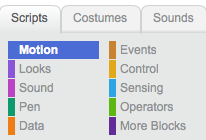 Hour 1
Hour 1
- Cartesian Plane Scratch Project - Kinesthetic game in the yard
- What is Initializing? How do we initialize values? How to we initialize the value of the location, orientation, and costume of a Sprite? How do we initialize the value of the backdrop of the Stage? Always initialize the values for your Sprites and the Stage!
- Basic Scratch Code Block Types for Initializing
- Events (Green flag head/hat block),
- Motion (go to x,y; point in direction; set x to _; set y to _)
- Looks (switch to costume; set size to _%; show; hide)
- What is Looping and How do we Change the State of a Sprite or the Stage?
- Control (repeat & forever loops; wait _ secs)
- Motion (move _ steps; turn _ degrees; glide_to x,y; change x, y by _; if on edge bounce)
- Looks (next costume; switch to costume; change size by _; say, think)
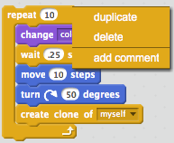 How do we Delete and Copy (duplicate) Sprites and code blocks?
How do we Delete and Copy (duplicate) Sprites and code blocks?
- You can copy or delete sprites and groups of code blocks by clicking the Control button (bottom left and right of the keyboard) while clicking the mouse on the Sprite or top of the code block. Then click “Duplicate” to copy or "Delete" to delete. You may have to take your finger off the Control key when you get the drop-down menu for it to activate.
- Activity
- Create a simple 2 sprite animation using the block types above. Have the backdrop change at least once.
Hour 2
- Endangered Animals in Marin and in the World - Explanation of the project, discussion of how the teams will work.
- Activity 1 - Teams choose their Marin and International Endangered Animals
- Teamwork - Teams delegate the following tasks:
- Marin endangered animal research: Delegate who will fill out what for each animal. Animal-Research-Worksheet.pdf
- Storyline development:Brainstorm story line and game ideas for the project (the more, the better). Take notes and come up with a story board.
- Homework - Create an online Scratch account at home, bring in your username and password. This will make it so that the teams can all work on their own parts of the project and collaborate easily.